High quality images can really help make your website more professional, but where can you find copyright free images to use on your website? I will show you my top 5 favorite websites for images. I use these websites all the time for myself and my clients.
When starting your own online business, a major issue can be finding professionals images that do not have copyright. Worrying about getting copyright issues when using random pictures for your website shouldn’t be a problem for you, as there are plenty of good free websites where you can get copyright free images without paying.
But It can be quite hard to find the sites that suit you, which actually offer high-quality content. This is the reason why I made a top 5 list for you containing all the experience that I obtained while trying to find free websites, that offer the perfect images for your website.
At the bottom of the list, we have google images, although a lot of pictures on google images have copy-right there is an easy way to filter the pictures in a way that you get only copyright free images. If you search for something on google images, you can click on tools which is next to the settings button.
Once you press that button an option will appear called “usage rights” if you click on it and select “labeled for reuse” google will filter all the images and make only the ones visible that are copyright free. The major problem with copyright free images on google is, that the average quality of the pictures is not that high. Still, though it is very easy to use but there are better options.
Pexels offers really high quality images that are copyright free. Comparing to Google you will get pictures mainly captured by professional photographers, which would give your website a much more professional look. Furthermore, you can also give the photographer credit as he is linked to the picture. This makes it possible to follow your favorite photographers and enables your website to get a more professional look. From my perspective using Pexels is the way to go if you are in need of pictures having a very simple but professional look.
In case you can’t find a suitable picture for your purpose on Pexels you can also use Unsplash. The main difference to Pexels is that images have a more natural look and therefore give your website a more natural and honest look. Images on Unsplash.com are usually a touch more unique and let go off the stock look that you often see in Pexels.

A similarity between Unsplash and Pexels is that on both sites you can see the photographer that has taken the picture. You are also able to follow him or support him by giving credits in your video.
Thus making Unsplash personally to my prior choice to Pexels as I quite like the authentic look that most images on Unsplash provide. In case you are looking for the authentic and “home-made” look but can’t find the perfect picture you could also try Pixaby.
Another great resource for copyright free images is Pixaby, a great advantage of Pixaby is the selectable resolution of the image. Therefore you can choose the Image size appropriate to the section that the image is going to take on your Website, which will make your website load quicker. A lot of pictures with resolutions above 13 Mega-pixels might make your website slow, also depending on your hosting service.

Additionally, with Pixaby you have the possibility to access free high quality videos. Of course, you will find less video material than pictures as it usually is more effort to create a high-quality video than creating a high quality picture.
Still, it is definitely a choice to consider in case you are integrating Video on your Website or your Youtube channel, as the options are definitely broad enough to make you find something suitable for your needs, unless you are looking for a video of a Grandma playing the Guitar.
Pixaby just offers more options for people creating a bigger range of content, who also want to play around with copyright-free video. So if you are looking for a source to find professional video and pictures at the same time, you should definitely check out Pixaby.
We use Pixabay most of all for our clients. We even used it on our own website. You can see an example of this on our home page. Here you can see an awesome picture of web designers working on a project.
Coming back to the Grandma playing the Guitar, the best site would be Adobe Stock. Also in regards to obtaining professional images is Adobe Stock. There is a massive difference to all the other options mentioned in regard to variety. Especially in a case where you are in need of a very specific picture, The likelihood of finding the picture on Adobe Stock is a lot higher than on the other site mentioned.
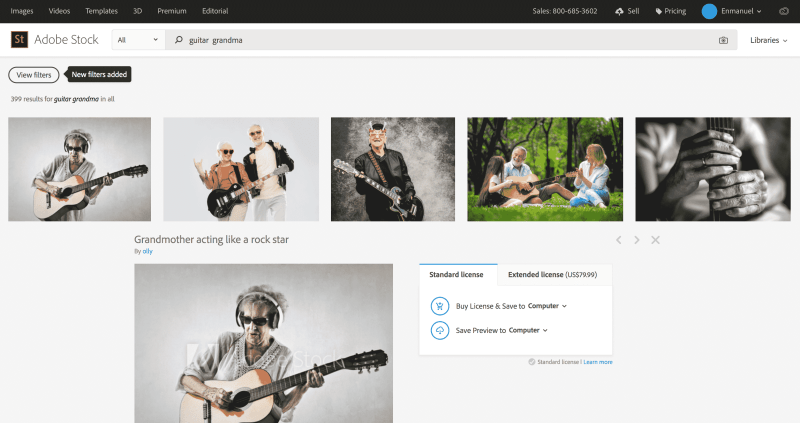
If you search for something more exotic such as the above mentioned “Grandmother playing Guitar” you will still have plenty images to choose from, the results would range from a “Rockstar Grandmother” to a Grandmother playing a song for her Granddaughter.
It pretty much does not matter how special the image is that you are in need of; Adobe Stock will definitely give you results. A Small downside to Adobe Stock is, that the images on the website are not totally for free. But they offer you to get your first 10 images for free.
From my point of view Adobe Sock therefore definitely is the most professional site and should be your option number one if you are looking for some very extraordinary images.
So, in conclusion, your website will benefit the most, if you use all options except for Google Images. Pexels would offer you the best images if you are looking for that stock image look, whilst Unsplash can give your website a more natural and less staged look, When looking for videos the way to go would be using Pixaby as they are the best professional and free source available in regards to copyright free video material.
Finally, you can find those unique and special photos on Adobe Stock, and as the first 10 Images are for free so you might not have to pay a lot of money, because you can find the more traditional images on the other sites that I previously wrote about.














