If you are reorganizing or redesigning your website, or if you are simply producing content that becomes obsolete after a certain amount of time, redirects can help you a whole lot. They will make sure your visitors always reach the page they are looking for and prevent them from seeing that horrible error 404 sign if they come to a page that has expired.
However, redirects need to be implemented carefully in order to reap maximum benefits and to make sure there are no mistakes. In both cases, redirects can have an impact on your SEO, so let’s dive a bit deeper and discuss this topic a bit more.
What are redirects?
First and foremost, let’s cover the basics. Redirects are essentially orders to your website to redirect (obviously) a visitor automatically from a page they are trying access to the page you want them to visit. In other words, if page A has expired and you want your guests to go to page B, then you will put a redirect on page A so that its URL automatically sends people to page B.
Now, redirects should always be used to point people to the page/content they are looking for. If you’re for example running a blog and have written a new post, an updated version of an old one, redirect your guests from the old one to the new one, not to your contact information or something like that. The whole point of using this technique is to connect your visitors to your newest pages, especially if a URL that was used a lot can’t be used any more for some reason.
Redirects and SEO
So, how do redirects affect SEO? Well, it’s quite simple, actually. They reroute traffic, which can be beneficial for your SEO ranking if done correctly. Suppose you’ve done a major website redesign – redirects will help your audience find what they need much quicker and you will not take (as big of) a hit. There are even ways to increase the quality of traffic by doing this, but more on that in just a moment.
On the other hand, if you make a mistake when entering the URL you want to redirect to, this will cause your SEO rank to sink. When implementing multiple redirects, it is easy to make a mistake and not even notice it. And while you’re sitting there getting frustrated and trying to figure out where’s the catch, your audience is not finding what they need and they are turning to your competition for answers. Fortunately, such situations can be avoided completely with the right tool.
WP 301 Redirects
No extensive programming knowledge is required to use this technique on your website. As a matter of fact, all WordPress websites need is a plugin. A good plugin will simplify the process of introducing redirects to your website and even automatize it for new pages. But as you may know, the number of available plugins for pretty much any purpose is quite big. In this case, however, one product stands out.
WP 301 Redirects is a plugin designed to tackle all the most common problems that may occur when redirecting from one page to another. It will help you seamlessly reroute traffic and will also make sure your SEO rank does not suffer as a consequence of it. Everything is extremely easy to use, so you will be able to achieve your goal in just a minute or two. On top of that, if you want to change an existing URL, the plugin will redirect to the new URL automatically. But that’s just the beginning.
WP 301 Redirects features
The reason WP 301 Redirects is so good is because it is so smart, completely safe and doesn’t slow down your website even a little. It can distinguish between bad bots and traffic that is useful to your website. The bad bots won’t be redirected to the new page and will instead just be shown the 404 notification. That way, the quality of your traffic will increase because you will only be getting genuine users who are interested in your content, and search engines are bound to pick up on that. In addition, the plugin also comes with a very handy set of charts which you can use to monitor your traffic and see exactly how WP 30 Redirects is benefiting you.

Once again, everything is extremely easy to handle and follow. Simply put, if you want to use redirects on your website while easily maintaining full control of every process, this is the tool to do it with.
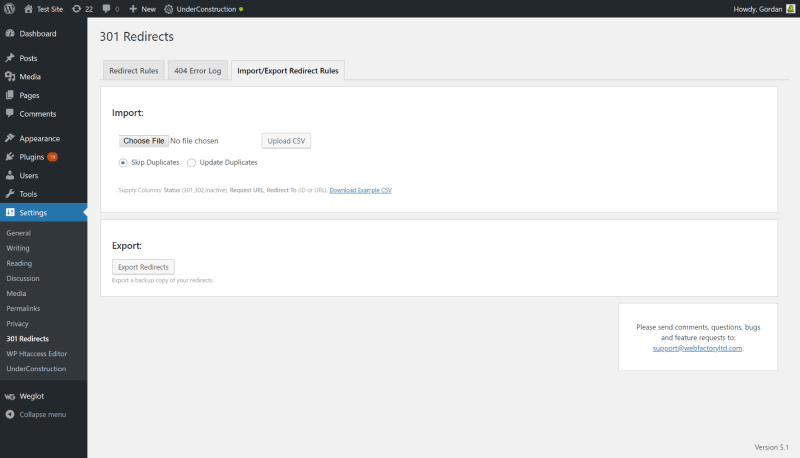
Packages and support
The team behind WP 301 Redirects (WebFactory Ltd) is there for all its customers. They always answer to all queries quickly and professionally and are even willing to go the extra mile. You see, initially you have three product tiers to choose from (Agency, Team and Personal), but all features of the product are available in each of them.
The only difference is the number of websites you can use the plugin with, (100, 5 and 1, respectively). Therefore, you don’t have to worry about something being inaccessible to you – simply choose the package that works best for you. And if none of those are what you’d like, feel free to contact the company and start working with them on a unique package that will suit you perfectly!
Conclusion
Redirects are not something that should be done haphazardly, but they are nothing to fear, either. All you need is the right tool which will make implementing them simple and quick. WP 301 Redirects is that tool. With its advanced and clever features, it not only helps you easily input redirects into your website, but it also benefits your traffic and helps you monitor it at all times. You will have a hard time finding a product that can even come close to it!














